
Mobile Wallet
Fast, safe, and more convenient for our members.
 Multi-Device Support
Multi-Device Support
Neighborhood Credit Union is taking on Multiple-Device Support that allows for several different smartphone and smartwatch brands and platforms. So no matter what device you choose to use, we most likely have a mobile wallet option for you. Click on your device below for instructions on how to set up your card:

Two-Factor Authentication
When setting up your mobile wallet with your Neighborhood CU card, you can add two-factor authentication. This will require a Face ID, thumbprint, a passcode, or a double click before the transaction is allowed to take place.Your payment information is also never saved to your phone itself because it’s linked from the mobile wallet to your actual account.
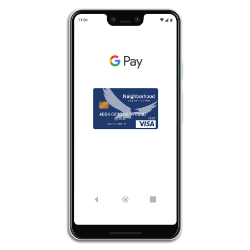 Where can I use mobile wallet?
Where can I use mobile wallet?
Once you’ve added your card to mobile wallet, the world is your oyster. Use your mobile wallet at most major grocery stores, convenient stores, nail and hair salons, movie theaters, taxi and ride share services, vending machines – the list goes on. Look for merchants that have the contactless symbol or for your chosen devices' symbol.
Online & Mobile Digital Services
Explore everything you can do with Neighborhood Credit Union's digital services to make your banking experience easier and better than before.

